
ASAP
THERMAL IRRADIANCE TTC EDGE HELP FACILITY RENOVATION AND MORE


Unmatched Capability, Real-World Accuracy
ASAP
ASAP (Advanced Systems Analysis Program) optical simulation software is designed to perform high-speed, accurate simulations of optical systems – both complex and simple. It is regarded in both research and industry for tasks such as ray tracing, stray light analysis, and beam propagation.
Powered by the kernel – ASAP’s non-sequential raytracing engine – ASAP simulations allow for the study of even intricate phenomena like scattering, diffraction, and ghost reflections. ASAP is unmatched designing, analyzing and optimizing optical systems; it provides users the confidence to validate designs before building experimental and costly prototypes.
Efficiency, Reproducibility, Customization
Long regarded for its built-in scripting language, ASAP Script functions and commands are tailored for optical system modeling, which include defining optical elements, setting up ray tracing parameters, and performing analysis on simulation outputs. However, its syntax is straightforward, which makes it accessible for users of all skill levels.
The appeal of Scripts is found in its efficiency, reproducibility and customization. Scripts allow users to create and save custom scripts which can be used to automate repetitive workflows. By automating simulation and analysis tasks, users can perform extensive parametric studies or optimization routines with greater efficiency.
Plus, Scripts provide and maintain a clear record of simulation setups and processing steps. This is incredibly useful for reproducing results and sharing workflows with colleagues.
Coupled with ASAP’s powerful Optics Manager, Scripts make it easier for users to explore a wide design space or automate complex simulation sequences. Even novice users can create or modify existing scripts (ASAP comes with over 800 script examples) and tap into the full power of ASAP.
Familiar Structure, Enhanced Interface
FEATURES
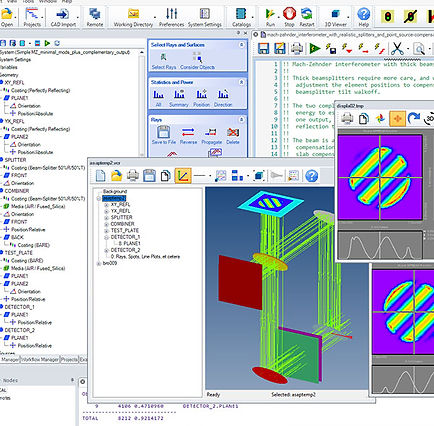
OPTICS MANAGER
Optics Manager is an easy-to use interface with a familiar CAD-like tree structure. No scripting is needed. Instead, the Optics Manager allows users to:
-
Create optical surface and geometric entities
-
Define new system parameters
-
Import CAD geometry
-
Add optical properties
-
Add a light source
-
Setup ray tracing and analysis options
The Optics Manager includes ASAP catalogs for Media, Coatings, Scatter Models, Sources, and Lens. The as-defined system can run with a single click. And all components, ray traces and analyses can be saved for later post processing.
WORKFLOW MANAGER
The Workflow Manager provides quick and easy access to command menus for assisted ASAP scripting. This feature is helpful for those users less comfortable with but still need to access the power of scripting in ASAP. Commands are found using the available search box or within the Workflow Manager tree.
The Workflow Manager tree is organized around the standard 4-step simulation process in ASAP: geometry, sources, ray tracing, and analysis. Each menu is clearly labeled to show the exact information needed to construct the command. The command is then automatically inserted at the cursor location of the current active script.
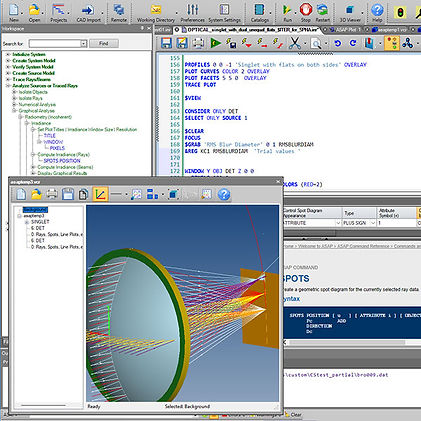
ASAP ADDITIONAL FEATURES
OPTIMIZATION MANAGER
This feature is integrated directly into the Script Editor. The Optimization Manager automatically parses INR script to find defined variables for use as Design Variables, Constraints, or Merit Functions. Optimization conditions and visual output at run-time are visible within the INR script window.
MACRO MANAGER
This feature automatically parses ASAP Scripts to find macro code which is presented as a list. One-click access to the list allows direct editing of each macro and changes are automatically updated to the Script Editor.
PARALLEL DISTRIBUTED PROCESSING
ASAP will automatically run parallel processes on all cores on a local PC as well as all cores on up to 5 Remote licenses of ASAP installed on the LAN. Plus, users can control the number of cores accessed on each machine. The combination of parallel and remote distributed processing increases ASAP’s ray trace speed, power and efficiency.
IMPORT POWER
Import IGES and STEP files; Geometry using XML file format. Import measured manufacturer’s source date in distribution file (.dis) format. Import photometric data in EULUMDAT and IES LM-63-02 formats. Import lenses from CODE V, OSLO, and ZEMAX.
IMPORT POWER
Import IGES and STEP files; Geometry using XML file format. Import measured manufacturer’s source date in distribution file (.dis) format. Import photometric data in EULUMDAT and IES LM-63-02 formats. Import lenses from CODE V, OSLO, and ZEMAX.
OPTIMIZATION MANAGER
This feature is integrated directly into the Script Editor. The Optimization Manager automatically parses INR script to find defined variables for use as Design Variables, Constraints, or Merit Functions. Optimization conditions and visual output at run-time are visible within the INR script window.
SCRIPT EDITOR
The new extensible Script Editor has an improved user interface and provides more control over script syntax, appearance, and keyboard shortcuts. Plus it now has one-click access to the Optimization, Macro Managers, and $SCR Editor.
$SCR EDITOR
The $SCR Editor acts as a simple, two-way forms editor with one-click access to text, integer, and floating point input. Editor automatically generates corresponding ASAP script and updates to script are automatically seen in the $SCR form.
CUSTOMIZED WORKSPACES
Create and save your own customized workspace.
EXPANDED LIGHT SOURCE LIBRARY
ASAP users automatically have access to thousands of light sources for direct importation into their optical systems.
PERSISTENT 3D VIEWER
ASAP’s 3D Viewer automatically updates when any new surface, optical component or imported CAD geometry is added to the ASAP Optics Manager. Users can immediately see and verify the position and orientation of their systems. Plus, the 3D Viewer contains several features including: part transparency, optional recoloring of surfaces or components, optional changes to background colors and lighting, and easy printing or saving of the 3D view to a variety of industry standard formats.
OVER 800 EXAMPLES
Users enjoy access to over 800 ASAP examples, complete with INR files.
UPDATED COMMANDS
A number of ASAP’s Commands now have increased functionality, including: COATING TABLE Command, CPC EDGE Command, EXTREMES Command, INTERPOLATE Command, and PATHS Command.



